Feature list
With Certifaction you get a solution with highest data security standards: Data is stored in Swiss data centers. Certifaction is also the only solution on the market that guarantees complete document confidentiality. Thanks to the zero-document-knowledge approach, neither Certifaction nor its partners have access to uploaded documents. Secure proof of identity via tamper-proof online ID verification with face scan. Below you will find a list of all features included in the Certifaction product.
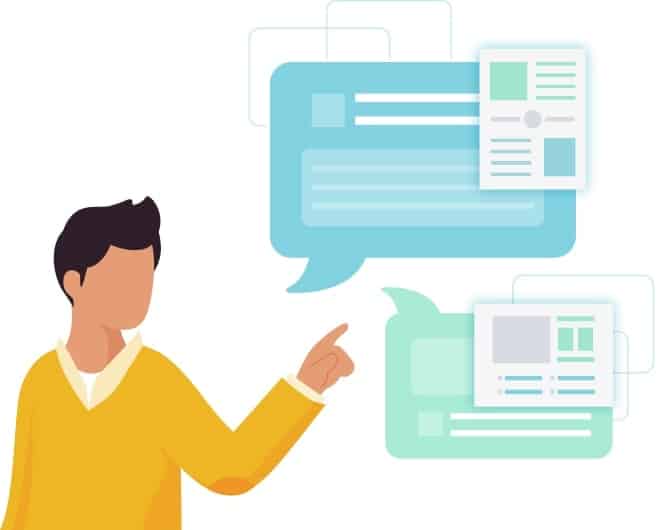
eSigning
Flexible signing workflow
- Sign alone or with others. Add signers efficiently from your address book.
- Facilitate signings without signing yourself.
Signing management
- Keep an overview over all pending requests you sent at one glance.
- Conveniently receive signature requests in the app.
- Add, correct, exchange and remove signers.
- Cancel the entire signing process and conveniently inform the signers.
- Filter, group and search your documents for quick access.
Multi-document signing
- Request signatures for multiple documents at once in an efficient workflow.
- The invited signers can also read and sign them all at once.
Personalize signing requests
- Add a message to be sent with your signature request.
- Add separate messages per group if multiple parties are signing.
Teamspaces - collaborate with your team
- Teamspaces provide multiple people within an organization with access to the status of contracts, especially in terms of sending and signing.
- Administrators create virtual rooms where signature processes can be viewed and managed by authorized members.
- This is helpful in the event of unexpected absences of team members, for example due to illness, or in other cases where deputies need to be assigned to monitor the signing process.
- Teamspaces can be set up according to specific processes, teams or projects.
- To maintain an overview, the creation, management and archiving of Teamspaces is reserved exclusively for authorized administrators.
Guest signing
- Invitees can sign without creating an account.
Signing order
- Define the order in which you would like people to sign.
- Create groups that can sign simultaneously or invite people one by one.
- Decide if you want to sign immediately or at another position in the signing sequence.
Visual signatures
- Place beautiful signature cards manually in your documents and resize them to a perfect fit.
- As an alternative, we can automatically generate a signature page that is appended to your document.
- Customize your organization’s signature with your lead color and logo.
Signature standards for all purposes
-
SES – A simple, easy to use signature. Intended for simple documents that have no formal requirements and low risk. Ideal for simple B2B signing with business email addresses.
- AES – The ideal Signature for B2B business. The entry hurdle is low, and identification through mobile phone and email provide an additional level of security.
-
PES – A signature standard developed by Certifaction. The PES offers a level of security and identification comparable to the official QES at a fraction of the price. Suitable for documents that require trustworthy signatures, but do not have formal requirements.
-
QES – The digital equivalent to the handwritten signature in Switzerland and the EU. It is suitable for documents with legal formal requirements and/or high liability risk.
Password protection
-
Automatically generate a very strong password for your documents before uploading them to Certifaction.
-
Benefit from the unrivaled security of end-to-end encryption and local processing – neither Certifaction nor our partners have any possibility to access your documents.
Manually resend reminders for missing signatures
-
Sometimes e-mails simply get lost in the inbox. We support you in getting your documents signed by sending out a fresh invitation to sign – at the click of a button.
Identity Check
- SES – email verification
- AES – email and mobile phone verification
- PES – browser-based, fully automated and budget-friendly online identification (~40 seconds)
- QES – identification via autoident, compliant with Swiss ZertES and European eIDAS
Digital Twin
Normally, digital signatures are no longer verifiable when the document is printed. Merging the PDF with others also invalidates the signatures. Our unique Digital Twin feature enables you to print or merge digitally signatures and still be able to retrieve and validate the digitally signed version.
Organization management
User management
-
Invite users to join your organization on Certifaction and assign them a role. All our price plans come with an unlimited number of users
-
Remove users that no longer need access.
-
Automatically synchronize users with your user directory (available on a project basis)
Role management
-
Use the default roles or create as many custom roles as needed.
-
Define precise permissions regarding the features and signature types a role is allowed to use.
-
Create helpful default settings based on the typical needs of a role.
Security settings
-
Enforce two-factor authentication via one-time code for all users of your organization to follow security best practices.
-
Control the data retention period of your organization.
Manage your subscription
-
Create and manage subscriptions to business price plans directly in the app in self service.
-
Keep an overview over your organization’s usage at a glance.
-
Change your payment method anytime.
-
Download payment receipts and invoices anytime.
Languages
Certifaction is available in four languages:
- English
- German
- French
- Italian
This entails the web app, the emails sent out as well as the visual signatures placed in the document.
Customization
All parts of our product can be customized. A fully whitelabelled version is also available. Please get in touch with our sales team to discuss your plans.
Integration
Build integrations with local processing using our integration tool. The tool can be controlled via command line or run in server HTTP mode. Create API keys in the web app. The CLI is distributed as an executable file compatible with recent Linux, Windows and macOS operating systems and can be run in a Docker container.