Feature list
From signature types to innovative functions
- With Certifaction, you get a solution with the highest data security standards: The data is stored in Swiss data centres. Certifaction is also the only solution on the market that guarantees complete confidentiality of documents. Thanks to the zero-document-knowledge approach, neither Certifaction nor its partners have access to documents. Below you will find a list of all the features included in the Certifaction product.
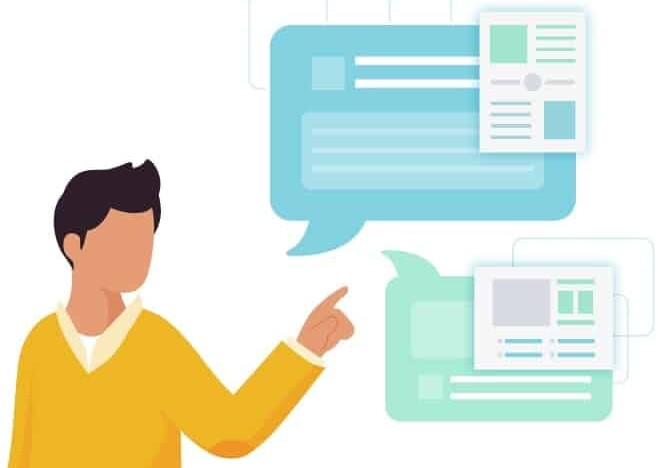
Signing PDFs and more..
Qualified electronic signature
Highest probative value. Written form-compliant, in accordance with eIDAS and ZertEs.
Simple electronic signature
Simple probative value. According to eIDAS, ZertES, UETA, ESIGN. Identification by e-mail.
Cost Centres
Facilitate the allocation of signing activity across departments.
Directory
Personal invitation
Customizable signature invitation for each signature group.
Order of Signatories
Determine the order in which signatories or groups should sign.
Comment and Decline
Add a comment to signature requests and reject them
Selective Signing
e.g. out of 100 documents sign 95 and reject 5
Guest Signing
Sign easily as a guest without an account.
Additional Signature Page
Save time: Automatic placement of signatures on additional page.
Password Protection
When activated, documents are encrypted E2E.
Visual Signatures
Customize the signature card and place it anywhere in the document.
Forgery Protection
rotect the integrity of every document pixel with hash signing
AATL compliant
According to Adobe Approved Trust List.
Attachment without signatures
Add documents that don’t require a signature.

Usage Report
Admins generate a detailed overview of the organisation’s usage.
Process History
Transparency in signature processes: track and see events and messages.
Custom Reminders
Automate follow-ups for Signing processes.
Managing signature processes
- Dashboard: Overview of all signature processes including status
- Signing management: add or remove signatories
- Reminders: Send reminder emails with one click
- Labels: Mark and structure signature processes with labels
Identifying signatories
- Qualified electronic signature (QES): AI ID verification combined with state-of-the-art facial recognition (eIDAS & ZertES compliant)
- Advanced electronic signature (FES/AES): (business) email & mobile phone number verification (indirect ID verification)
- Simple electronic signature (EES/SES): (business) email verification
Teamwork with Teamspaces
- Substitutions: Manage signature processes when colleagues are on holiday or sick
- Dashboard: Overview of all signature processes including status
- Setup: Create a new Teamspace within 30 seconds
Verification of printed documents
- Verification: Verify printed, scanned or merged PDFs
- QR code: Scan with smartphone camera and access Digital Twin
- Hosting: ISO 27001-certified server or on-premise document storage
Customised design for clients
- Branding: Logo and main colour can be personalised in the basic offer
- Signature cards: Can be personalised with your handwritten signature, logo and location
- White label: Logo, main colour, texts, emails and more can be personalised
Managing the company account
- User management: Invite and remove users (also possible via SSO)
- Roles and authorisations: Define available signature types (EES, FES, QES), etc. per role
- Single sign-on (SSO): Log in with company account via SSO
- Deletion periods: Define automatic document deletion after any number of days
- Reporting: View detailed usage report for cost centre allocation at any time
- Two-factor authentication: Increase security with 2FA when logging in
Integration into existing systems
Create integrations with local processing using our integration tool, the Certifaction Client. The client can be used via the command line or in HTTP server mode. The client is offered as an executable file that is compatible with current Linux, Windows and macOS operating systems or can be run in a Docker container.
- E2E encryption: Thanks to local processing via the Certifaction Client
- API key: Can be created independently via the web app
- Additional page: Simple integration through automatic placement of all signatures on an additional page (optional)
Languages
- English, German
- English
- French, German
- Italian