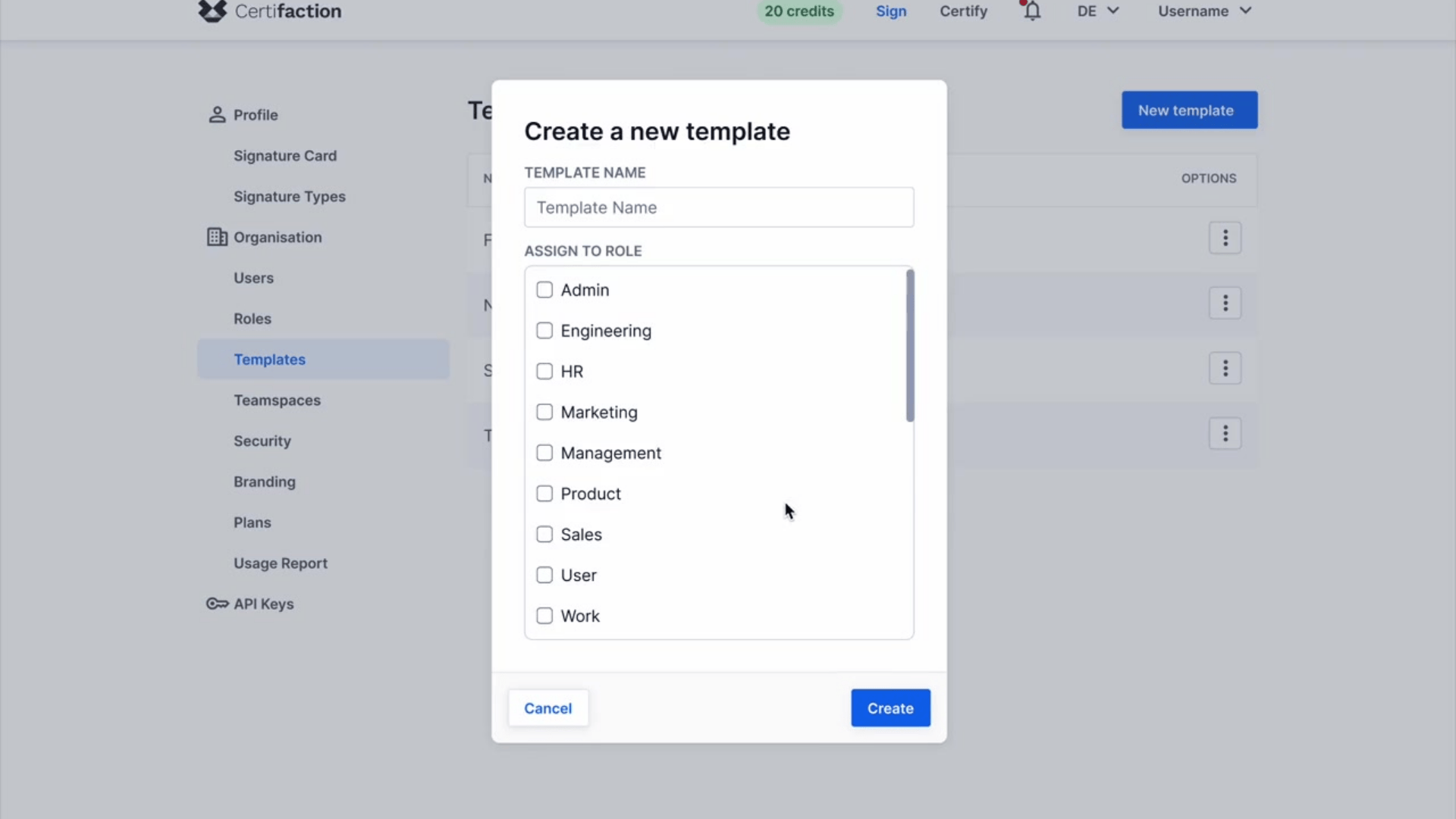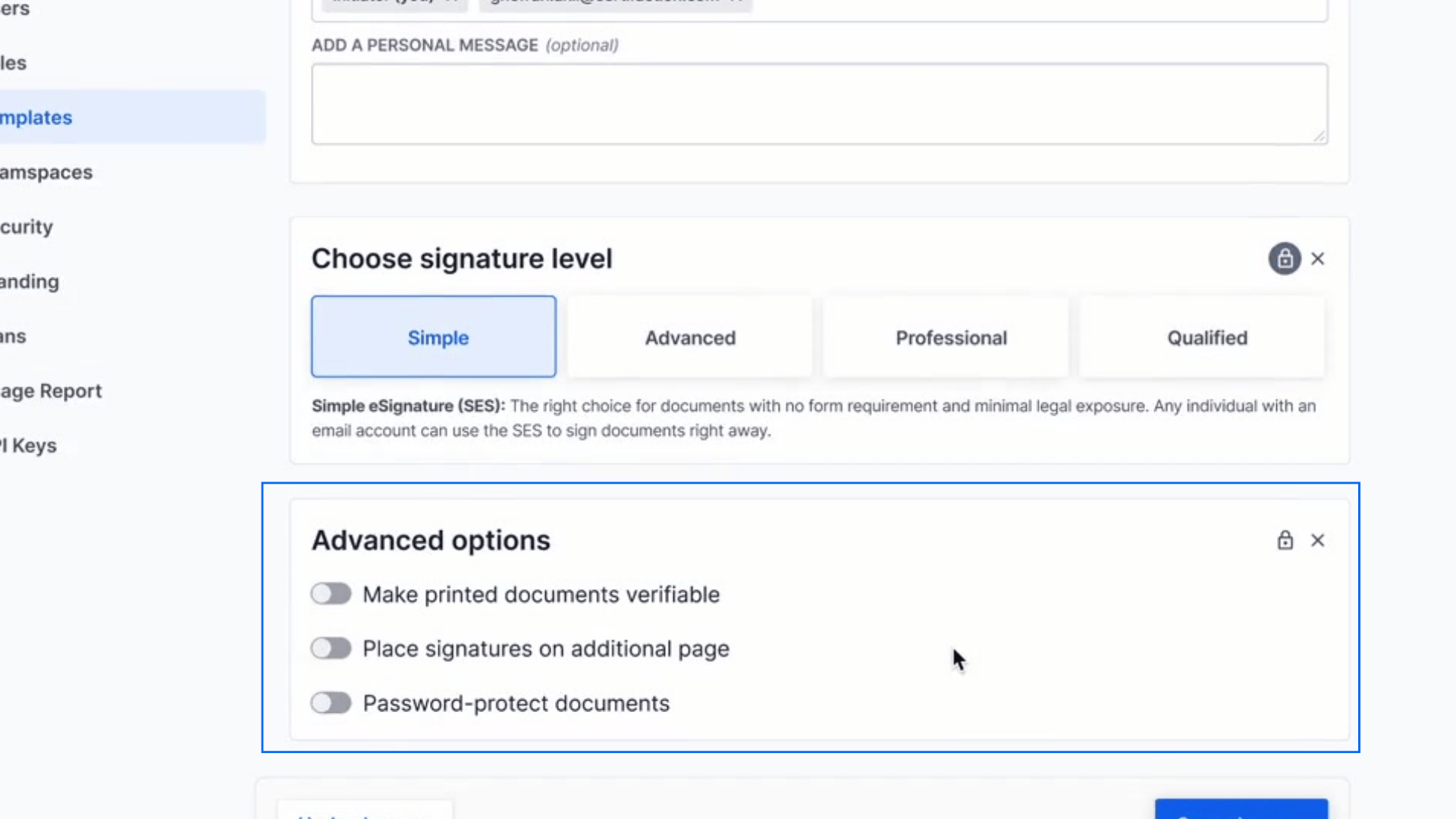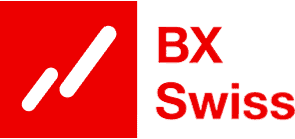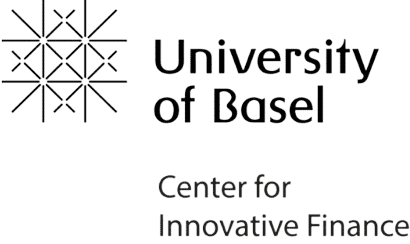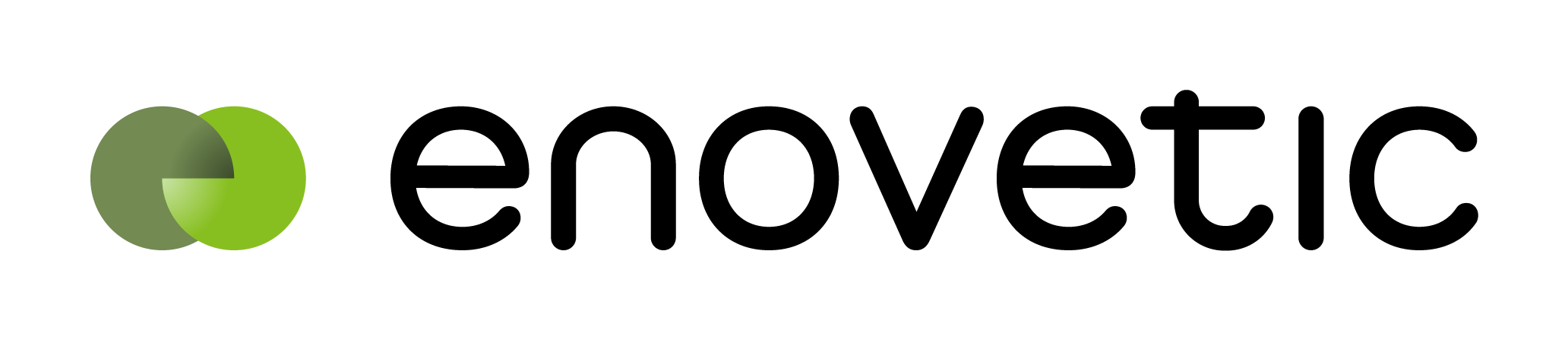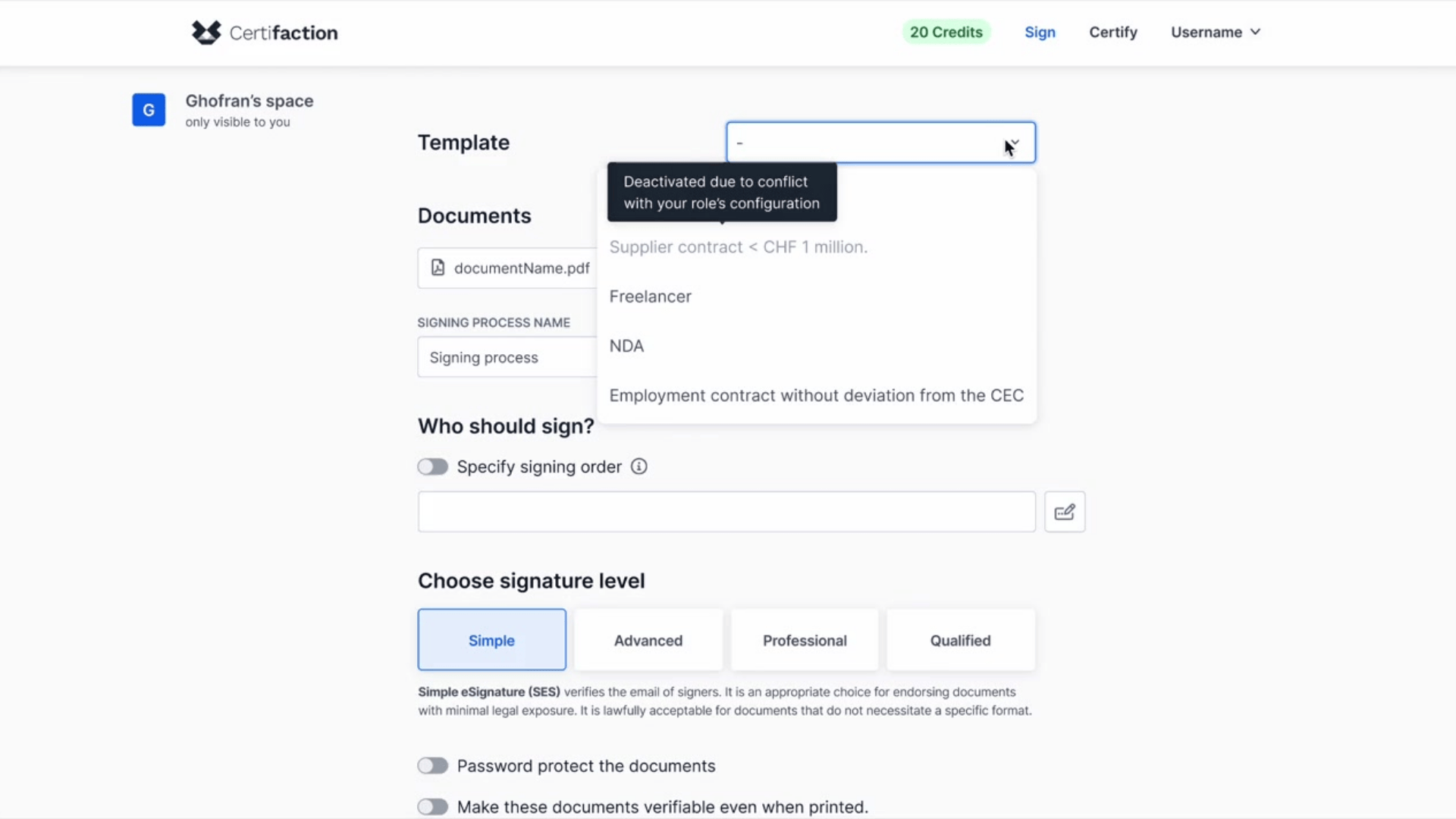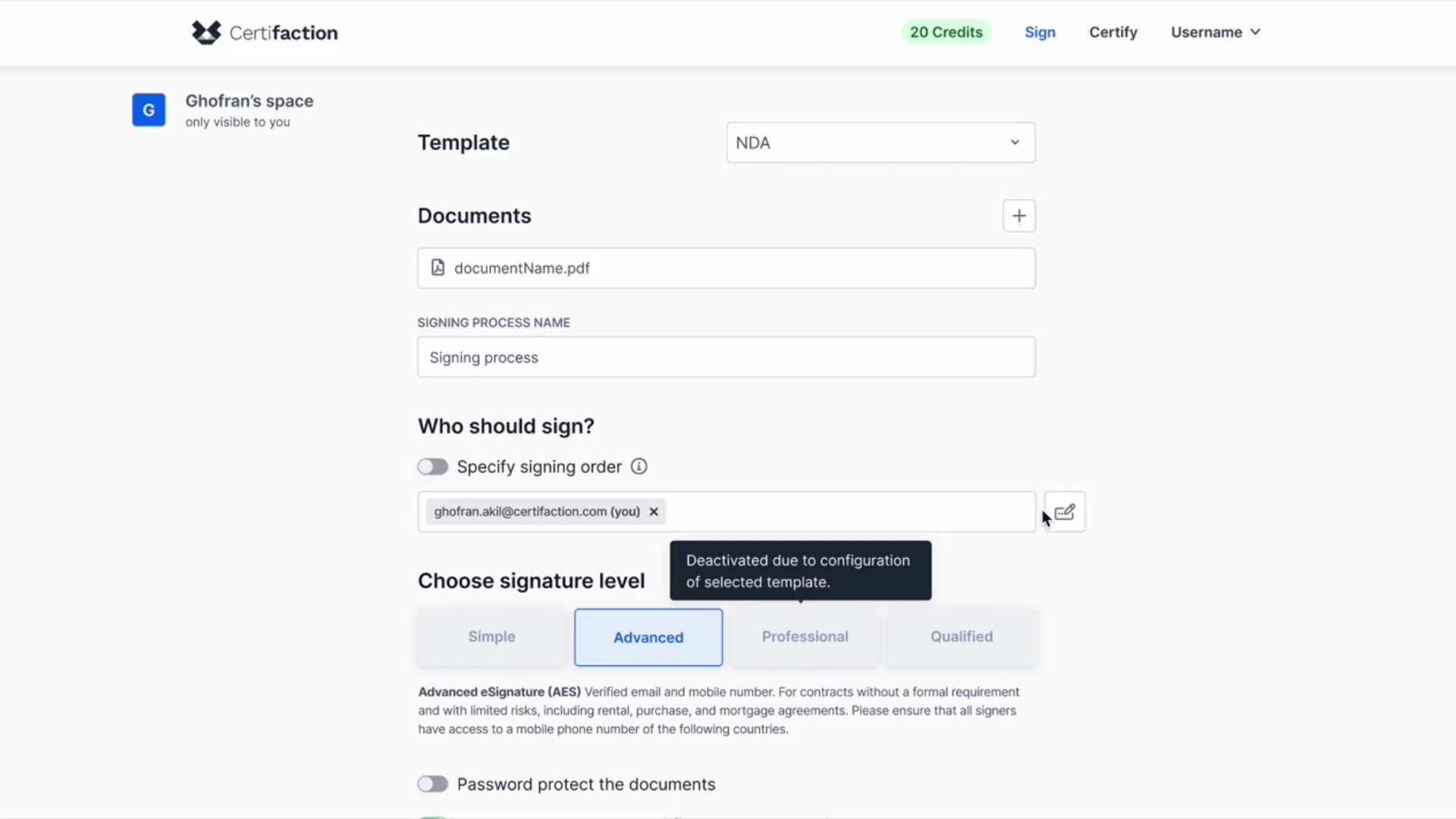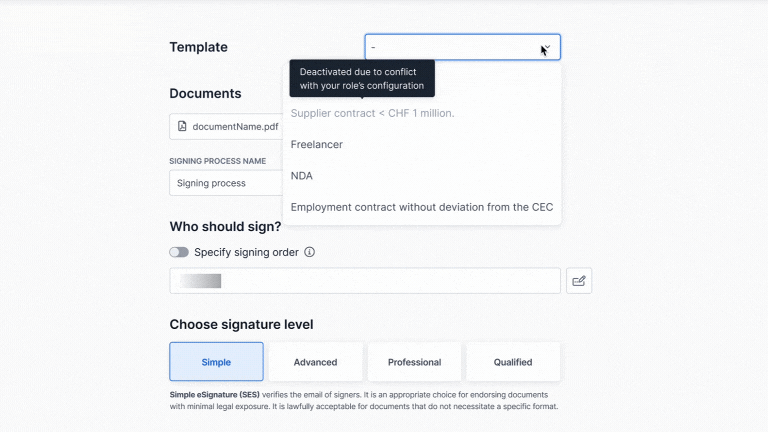
Discover now
Signing templates: Save time and avoid mistakes with predefined workflows
Signing templates boost efficiency and simplify workflows. They eliminate the need to decide between simple, advanced and qualified eSignatures, or other workflow configuration.
You can predefine signers, customize messages, and even choose whether to generate a Digital Twin, place the signatures on an additional page, or secure the documents with a password—ensuring efficiency and consistency every step of the way.
Signing templates
How to create templates
Create the signing template
Admins can create a signing template and assign it to certain roles (e.g. HR, Sales or Legal).
Select signers & signature type
Next, you can add the signatories by their email addresses with an optional personal message. Every section can be locked, if you want to ensure the initiator cannot modify it. Then, you can predefine the required signature level.
Add advanced options
In the advanced options you can choose whether to generate a Digital Twin, place signatures on an additional page or password-protect the document.
How to apply templates
Initiate the process
The initiator starts the signature process by adding a document, as usual. On the top of the Initiation page, they can now find a drop-down called template. There they can choose the corresponding template.
Predefined fields
The template fills all the predefined fields like for example signatories, signature level or password protection. Depending on the predefined configuration, the template can be edited or is locked.
Questions & Answers
Can only administrators create and edit templates?
Only administrators can create and manage templates. They also decide which elements in a template can be edited by initiators. The administrators also assign templates to certain roles.
Can initiators make changes to the template?
Administrators control which elements of a template can be edited by initiators. For example, the signature type can be locked while signatories and the personal message remain editable. Templates can be fully locked, partially editable, or entirely open for modifications, depending on the configuration.
Is it possible to add documents to signing templates?
Due to Certifaction’s Zero Document Knowledge Approach, it is not possible to add documents directly to a signing template. This ensures that documents are neither stored nor accessible, aligning with our Privacy-First technology. To streamline workflows, we recommend naming documents and signing templates according to your specific processes. This approach helps make work more efficient while upholding our commitment to privacy.
Are signing templates available to everyone?
Signing templates are available via the WebApp. However, users will only see the templates assigned to their respective roles. Administrators, on the other hand, can view the complete list of templates and manage them through the template management.
Is there a maximum number of templates that can be created?
No, there is no limit to the number of templates that can be created.